Here’s how to get going with Tidebreak software for the first time:
-
Point your browser at the Host computer’s address.
Find the address on a sign in the room OR on the mini-panel shown on the main screen (see below).

-
(For laptops) Install the Tidebreak software.
Click the first button to download and install the Tidebreak software.

-
Click to join in.
Option A (Laptop)
Click the second website button:
Option B (Laptop)
Launch the software:
Option C (Phone or Tablet)
Follow the app:
-
Enter the access code that appears on the main screen.
Option A (Laptop)

Option B (Phone or Tablet)