Get Everyone Participating
TeamSpot makes small groups more productive. Laptops, tablets and smart phones join together wirelessly with the screens in the room, in a way that lets everyone co-create together. Anyone can contribute, and everyone’s ideas get shared.